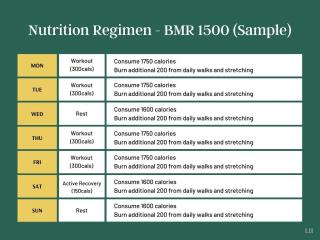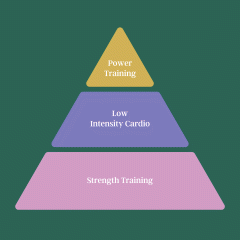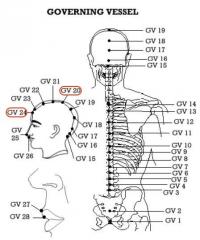From notepads to digital to-do list apps, the world has changed drastically. Fully-enabled, powerful to-do list apps not only offer quality assistance for task management but improve your productivity too.
There’re lots of to-do list apps available. Some of these apps are free, some are fee-based, but the primary objective of all of them is to offer classic task scheduling assistance to help you manage and finish the tasks with ease and on time.
Yes, many apps offer many of the same features but are these features useful for you? Do all these apps offer the level of assistance you need to keep your life on track?
Before getting you the list of the best to-do list apps, let’s get to know how to choose the best one for yourself:
Statistics suggest that there are 17 million to-do list software applications and websites available but not all of them will be useful for you.
So, where do you begin to choose the best to do list app for your needs?
First, define your method of task management:
How do you assign your tasks to the group? What is your task completion and notification process? Do you allow others to add additional details or like to keep the task details short? How do you keep a record of your tasks?Answer these questions first in order to determine the best task management method for you.
Almost every app offers a simple to-do list feature, like organizing a grocery list.
However, if you want to add subtasks, attachments as well as additional details to existing tasks, which is typical for teams working collaboratively on a project, you need a more powerful project management platform.
Below is the list of some of the best to-do list apps to let you organize tasks with ease and improve productivity.
From simple task scheduling to detailed task management, all these apps offer everything you need for better tasks management.
1. Todoist
Todoist has been on the market for a long time now. However, its features aren’t out-of-date in any way. It offers various features to organize or add color-coded labeling to your task.
The app is also beautifully designed. It allows you to create sub-tasks, projects, sub-projects and dependencies. You can even add deadlines to a particular project and label your lists with different colors.
Moreover, Todoist has integrations with other services such as Sunrise Calendar, IFTTT, and Google Drive.
Cost – Free | $3 per month or $29 per year
Available on Web | Android | iOS | Windows | Chrome
2. Any.do

This is one of the most beautiful and well-designed apps on the list, Any.do offers a drag-and-drop interface with the ability to swipe tasks to mark them complete.
But some of the key differentiators, like getting push notification in the morning about all the schedulings of the day, make it one of the preferred choices.
Other features like deleting the task just by shaking your phone and adding tasks through voice command provide any.do a nice modern look and feel.
Apart from its attractive and intuitive user interface, its integration with Alexa and Slack allow you to collaborate with ease.
Cross-platform availability and superb scheduling assistant make this a perfect choice for effective task management.
Cost – Free | Premium from $2.09/month
Available on Web | Android | iOS | Chrome
3. Microsoft To Do

Previously, Microsoft had bought the popular to-do list app Wunderlist and it was concluded that the Redmond-based company will be focusing on it wholeheartedly. However, Microsoft has come up with a brand new to-do list app, Microsoft To Do, and the future of Wunderlist is uncertain
Microsoft To Do, as mentioned earlier, is a brand new task scheduling app, which offers almost all the features of an ideal to-do list app. Its intuitive UI and themed structure provide smooth and efficient task scheduling.
As offered by Microsoft, the app is fully compatible with Windows 10 and offers a UWP supported app in the Windows store.
Cost – Free
Available on Web | Android | iOS | Windows
4. Habitica

Habitica is an habit-building app, which is available on major platforms like Android and iOS. It beautifully gamifies your life by turning tasks and to-do lists into a role-playing game.
You can buy different weapons and level yourself up by crossing tasks off your list. However, your character loses powers and health if you ignore tasks or fail to complete them in the decided timeframe. That’s not all. The app provides an extremely useful feature for sharing your tasks with your friends and brings competitiveness into the whole task completion process.
Cost – Free
Available on Web | Android | iOS | Chrome
5. Google Keep

Google, for a long time, has been struggling to produce a better productive app. With Google Keep, it has successfully delivered a competitive app to the market. Google Keep is a simple note-taking and to-do list app. It offers simple and intuitive functionality with colored labeling and team sharing.
Moreover, as a Google product, Google Keep is fully integrated with other Google offerings such as Google Docs and Gmail, which makes it extremely helpful.
You can share your Google Keep notes with team members to work in collaboration on small projects. Google Keep will automatically display working notes or lists for a particular task until you archive it or are done working with it, which makes arranging all your lists extremely easy.
Cost – Free
Available on Web | Android | iOS | Chrome
6. Google Tasks

Google Tasks is a newly released task scheduling app from Google, which is fully integrated with Gmail, Google Calendar and other productive apps offered by Google.
A simple and intuitive app with Google’s material design, Google Tasks let you add tasks in Gmail without opening a new window on your desktop. This proves extremely helpful when you need to add an email as a task and be reminded about it later.
Google Tasks, which is also available for free on Android and iOS e, allows you to check your schedule on your mobile devices and stay updated at every step.
Cost – Free
Available on Android | iOS
7. GTasks

GTasks is one of the most popular and highly rated to-do list apps on Google Play. While the app is available to download for free, users are able to make various in-app purchases.
The free version offers some shiny features such as Google Tasks sync, widgets, and voice-enabled task scheduling. The pro version, on the other hand, offers additional security with a pattern lock, task scheduling with Google Now, and many others.
GTasks is best for people who are looking for a simple but effective to-do list app.
Cost – Free (in-app purchases)
Available on Android | iOS
8. Memorigi

Memorigi, a brand new to-do list app not only presents a nice and intuitive material design UI. It also offers some extremely useful features like cloud sync, reminders, and weather integration, which provides you with real-time weather information.
Although it may take time to familiarize yourself with the app’s unique horizontal structure, the Facebook Messenger-like floating chat heads for each to-do list improves the flexibility of adding tasks.
Memorigi’s free version should be enough for most users as it offers almost all the features necessary for basic task scheduling. However, you can opt for the premium plan which starts from $1.99 per month.
Cost – Free | Starts from $1.99 per month
Available on Android
9. OmniFocus 3

OmniFocus 2, for iOS users, is the best to-do list app and worth the price tag as it comprehensively organizes all your tasks.
Color-coded labels make it easy for you to add and identify the task and get it into your inbox. The ability to add tasks in different folders or lists makes managing your tasks even more efficient in OmniFocus 2.
The complexity of this app’s interface may be challenging to some users. But it’s this app the perfect choice for all you power users out there.
Cost – Basic – $39.99 | Pro – $79.99
Available on iOS
10. Things 3

Things 3 is another basic to-do list app which aims at solving all your task scheduling worries. It is one of the most simple and attractive apps on the list.
It is a decent option for iOS users when it comes to task scheduling as it offers Google Chrome extension and keeps you updated in the browser while working.
However, according to The Verge review, this simplicity can be a big turn off for many. According to reviewers, Things 3 also lacks intuitiveness and is not worth its price tag.
Cost – $9.99
Available on iOS | Chrome
11. TickTick

TickTick allows you to add tasks, subtasks, custom reminders, deadlines, as well as recurring tasks for a day, a week, or a month.
In order to provide you more ease in task scheduling, TickTick, in its pro version, offers a nice calendar view, where you can add or edit tasks on a weekly or daily basis. It also has experimental features, which you can turn on if you want to try out beta capabilities.
Along with iOS and Android apps, TickTick does offer Windows as well as Mac apps for better assistance in task management.
Cost – $2.79 per month
Available on Web | Android | iOS | Chrome
12. Ayoa

Ayoa, another team and task management app, provides world-class assistance in coordinating all your projects. Ayoa, a versatile task management app, also offers the best visual coordination with color-based linked circles.
Cost – Free
Available on Web | Android | iOS | Windows
13. Remember The Milk

One of the oldest to-do list apps, Remember The Milk, is a simple tool to add, organize and finish the tasks in the easiest way possible.
Remember The Milk’s smart listings help you to identify all the tasks that have due dates for the week. Along with automated task prioritization, simple, intuitive and easy UI is one of the best features of the app.
Integration with Google Calendar, Outlook, and Gmail allows you to see and update all your tasks in the app and offers omnichannel assistance.
Cost – Free | $39.99 per year
Available on Web | Android | iOS | Chrome
14. TeuxDeux

Almost all to-do apps let you schedule your tasks for the day. But how about organizing all the tasks for a week? That’s where TeuxDeux differs from others. This useful app lets you schedule and organizes all your tasks for the whole week.
Just add the tasks below the day column and you are done. Want to move a task from one column to another? No worries. Its drag-and-drop interface lets you rearrange the task and add it to different day’s column. Additionally, TeuxDeux lets you add repeating tasks for a day.
Cost – $3 per month
Available on Web | iOS
15. Focuster

Focuster is an automated task scheduling application, which makes it the first of its kind.
With Focuster, you just need to add all your tasks in the left sidebar and the tool automatically will arrange them according to their priority. After adding all the tasks, just press the Now button and the tool will show the tasks you should be focusing on for the day.
Apart from offering automated task listing, Focuster comes with numerous integrations, which makes it one of the most powerful to-do list apps.
Cost – Starts from $9.99/month
Available on Web | Chrome
16. Momentum

Momentum is a browser-based start page and to-do list app, which is available as an extension on popular web browsers such as Google Chrome and Mozilla Firefox.
It offers a new wallpaper every day when you open a browser with amazing features such as to-do listing, Bing and Google search, weather reports, time and unique inspirational quote.
Momentum offers to-do listing and syncing between devices in its free plan, although most of its useful features are available in its premium version. These features include autofocus, notes, work hours, reminders, and many more.
Momentum is best for users who spend most of their time browsing the internet and need assistance on quickly adding tasks and taking notes.
Cost – Free | $2.50 per month
Available on Chrome | Firefox
17. Asana

Asana is a business-oriented to-do list app. It is best suited for larger teams who collaborate often.
It offers some of the best features available, such as task categories, tagging options, and deep sorting, in addition to numerous ways to add extra information to a task.
One of the features I like most about this app is that it offers a separate thread for each task, which solves all of your communication worries. You can share or discuss a task with only those involved, without disturbing others.
Asana does offer a decent number of features in its free plan but the pro version is way more useful and best fit for a large-sized team.
Cost – Free | $9.99 per user per month
Available on Web | Android | iOS
18. Basecamp

Basecamp is one of the most popular applications for task management. In its fully-enabled project management tool, Basecamp offers business-oriented features such as milestone management, file sharing, time tracking, and forum-like messaging.
Basecamp’s to-do list feature works much like Asana, which offers separate threads for each task. You can assign the task to team members with due dates and add details for the task in the form of comments.
Even though Basecamp is a fully premium app, you can use its 30-day free trial by signing up through with your email address.
Cost – Starts from $99/ month
Available on Web | Android | iOS
19. Trello

Trello, a popular to-do list app and task management tool, offers features like drag-and-drop functionality and color-coded labeling. It also lets you organize your tasks in the most efficient way possible.
It follows its own “boards” and “cards” structure, which allows you to segregate all your projects (boards) and then add tasks and subtasks (cards) into it. In cards, it offers the ability to add notes, checklists as well as deadlines.
A nice and shiny calendar view of the app shows you all your tasks for the day, which is just amazing. Trello’s integration with popular applications such as Dropbox, Box, and Google Drive makes it the first choice for large businesses.
Cost – Free | Business class $9.99 per user per month | Enterprise $20.83 per user per year
Available on Web | Android | iOS | Windows
The Bottom Line
Using a to-do list app is one of the easiest methods of task management. They offer complete control over adding, organizing, and finishing tasks in a jiffy.
Additionally, to-do list apps ensure that task recording is being done properly and they monitor the progress of the project as well as your team. However, you need to do your research to find the best to-do list app or task management platform for you depending upon your requirements.
Choose the best to-do list app for you from the list to make task management easy and simple. All these apps also let your teamwork with tightly aligned coordination, which helps improve productivity.
More Productivity Apps for Better Time Management
Featured photo credit: Unsplash via unsplash.com